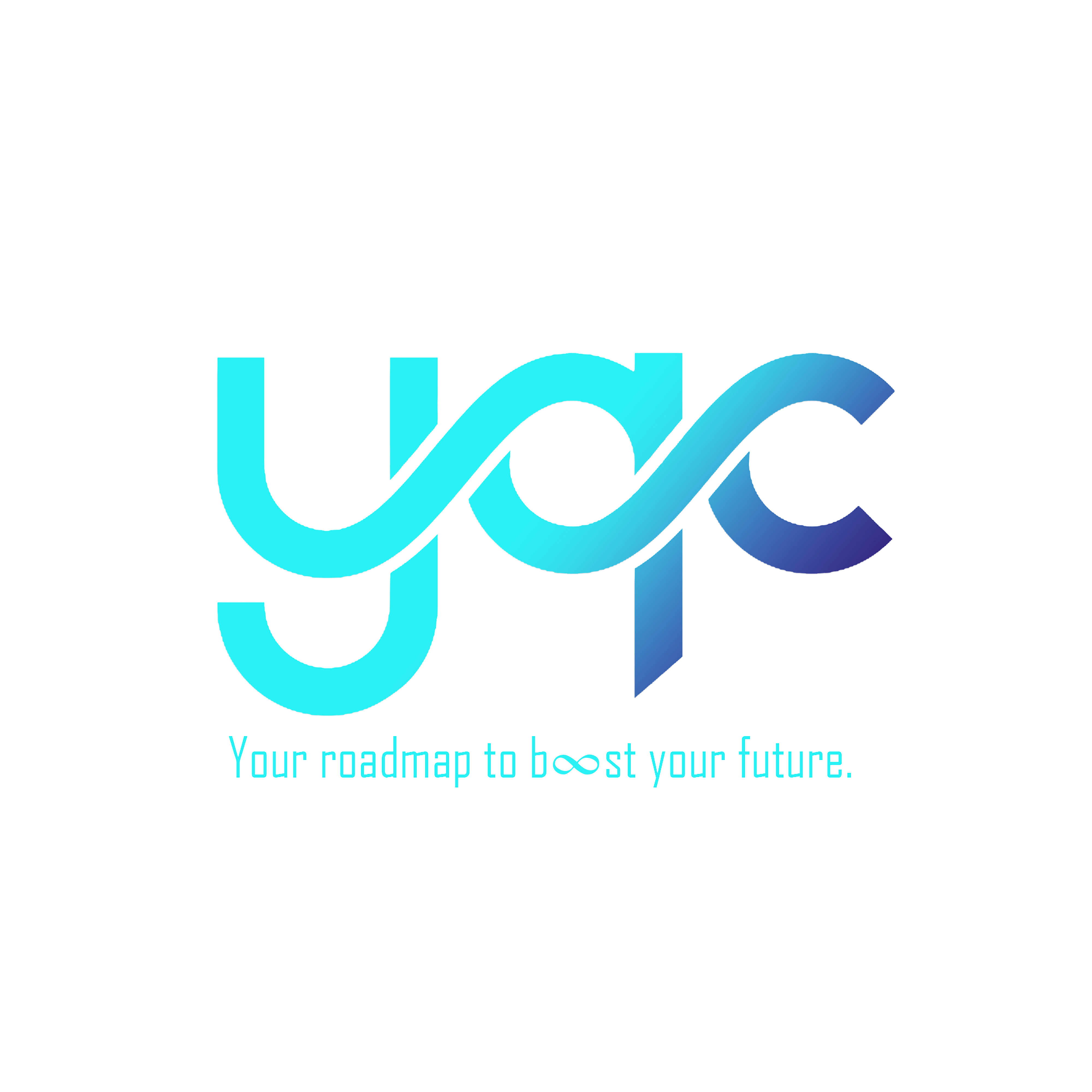Canva Design Fundamentals & Advanced Techniques
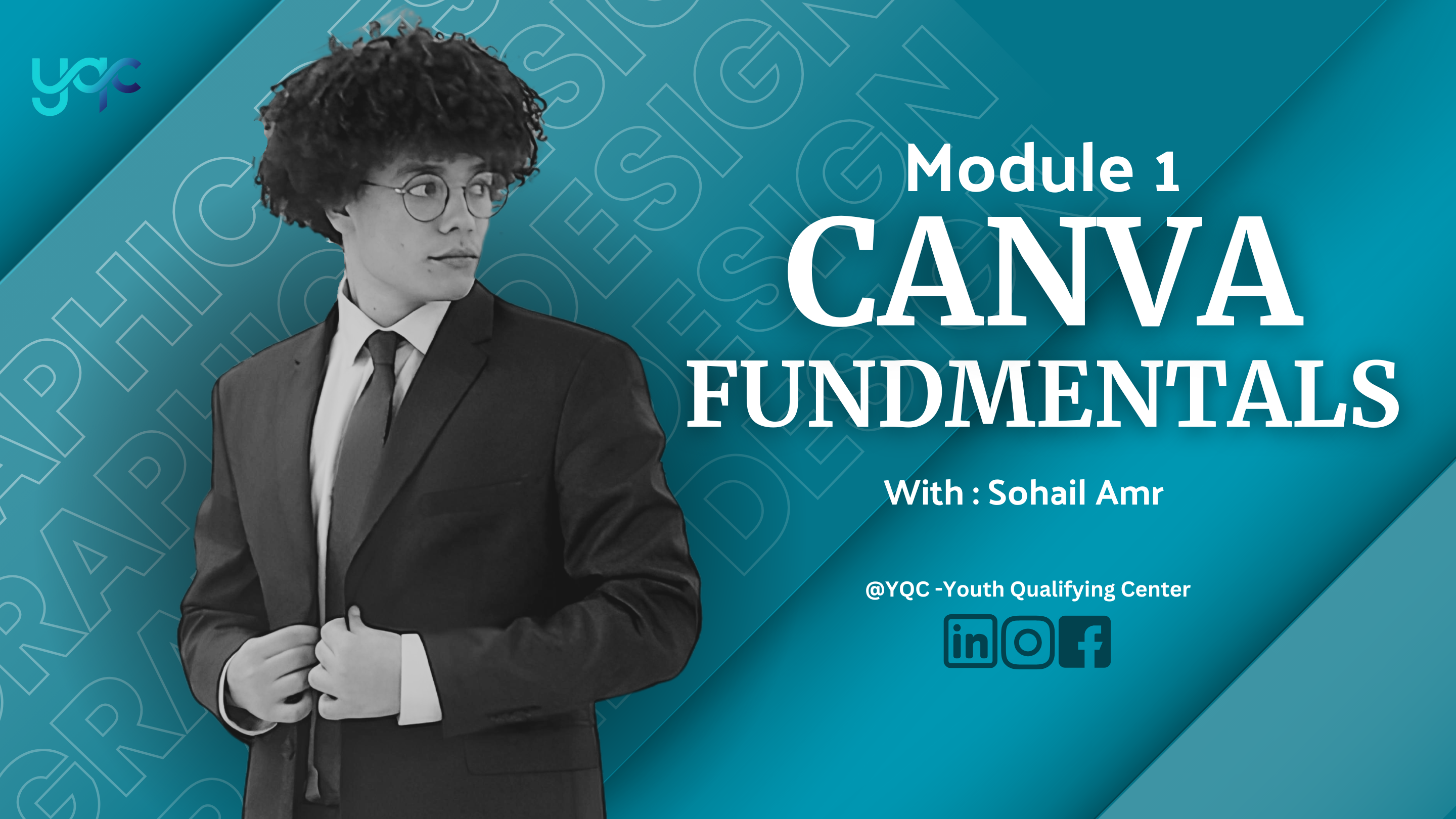
About Course
A step-by-step course designed to take you from a Canva beginner to a confident creator. Whether you’re designing social media posts, marketing materials, or personal projects, this course covers everything you need to know to master Canva’s powerful tools and elevate your design game.
In this course, you will:
-
Explore Canva’s Core Features: Start with the fundamentals, including the Canva Home Page, Projects Page, Templates, and essential tools, so you can navigate the platform with ease.
-
Understand Key Design Principles: Learn how to balance elements, use color theory, choose the right typography, and create visual hierarchy to make your designs stand out.
-
Harness Pinterest for Inspiration: Discover how to bring your Pinterest ideas directly into Canva for seamless design creation.
-
Master Advanced Techniques: Dive into the world of AI with tools like ChatGPT, background removal, and upscaling, and use them to create professional-quality designs in minutes.
-
Hands-On Projects: Each module includes practical tasks to help you apply what you’ve learned, giving you real-world experience that’s immediately transferable to your personal or professional projects.
By the end of this course, you’ll have the skills and confidence to create stunning designs using Canva’s full range of tools—whether you’re a complete beginner or ready to enhance your design capabilities. You’ll also gain exclusive insights into how AI can transform your creative process, making your workflow faster and more efficient.
Get ready to unleash your creativity with Canva and take your designs to the next level!
Course Content
Module 1: Getting Started with Canva
-
Navigating the Canva Home Page
05:13 -
Exploring the Canva Projects Page
05:13 -
Essential Canva Tools for Beginners
09:24 -
Module 1 Assignment Explanation
04:19 -
Module 1 Assignment
Module 2: Design Principles for Stunning Creations
Module 3: Integrating Pinterest Inspiration into Canva
Module 4: Leveraging AI and Advanced Tools for Design
Student Ratings & Reviews